Apple's Swift Student Challenge Opens with New Category
Apple is once again supporting and uplifting the next generation of developers, creators, and entrepreneurs with the Swift Student Challenge, which opened February 2024 and will be live for three weeks (February 25)!
New for 2024
Out of 350 winners, Apple will recognize 50 Distinguished Winners for their outstanding submissions and invite them to Apple in Cupertino for an extraordinary experience.
All Challenge winners will receive one year of membership in the Apple Developer Program, a complimentary voucher to take an App Development with Swift certification exam, and a special gift from Apple.
Swift Student Challenge 2024
Applying
To be eligible for the Challenge, at the time you submit your app playground you must:
- Be 13 years of age or older in the United States, or the equivalent minimum age in the relevant jurisdiction (for example, 16 years of age in the European Union);*
- Be registered for free with Apple as an Apple developer or be a member of the Apple Developer Program; and
- Fulfill one of the following requirements:
- Be enrolled in an accredited academic institution or official homeschool equivalent;
- Be enrolled in a STEM organization’s educational curriculum;
- Be enrolled in an Apple Developer Academy; or
- Have graduated from high school or equivalent within the past 6 months and be awaiting acceptance or have received acceptance to an accredited academic institution.
Building Your App Playground
Create an interactive scene in an app playground that can be experienced within three minutes. Be creative. If you need inspiration, use the provided templates for a head start on more advanced creations. Make them your own by adding graphics, audio, and more.
Requirements:
- Your submission must be an app playground (.swiftpm) in a ZIP file.
- Your creation should not rely on a network connection and any resources used in your app playground should be included locally in the ZIP file. Submissions will be judged offline.
- Your ZIP file can be up to 25 MB.
- Your submission must be created by you as an individual or a template modified by you as an individual. Group work will not be considered. You may include third-party open source licensed code and/or public domain images and sounds, with credit and an explanation of why it was used.
- Your app playground must be built with and run on Swift Playgrounds 4.4 or later (requires iPadOS 16 or macOS 13.5, or later) or Xcode 15 on macOS 13.5, or later. You may incorporate the use of Apple Pencil.
- All content should be in English.
Supporting Educators
To help bring app development to learners, Apple works with educators around the globe. To support teaching Swift Playgrounds for educators, four new Everyone Can Code Projects provide step-by-step resources to guide students in developing essential skills while creating apps that solve problems they care about.
In addition to working with educators worldwide, Apple supports learners in 99 countries and regions through its Community Education Initiative, such as the National Coalition of Certification Centers (NC3).
NC3 provides hands-on professional development opportunities to prepare community and technical college and high school instructors to teach App Development with Swift.
This year, the organization is committing to helping more students than ever submit their app projects for the Swift Student Challenge in 2024.
Students can continue exploring learning resources and tools like Swift Playgrounds and Xcode to brush up on their coding skills, and learners can also dive into coding Today at Apple sessions (www.apple.com/today/calendar) at their local Apple stores.
New Everyone Can Code Projects
Everyone Can Code Projects can be integrated into any subject area, and are perfect for the classroom or coding clubs. They introduce students to SwiftUI and use the latest app-building technologies in Swift Playgrounds.
As they code, students can see how their app changes in real time with App Preview.
Four new Projects available include:
- Design a Simple App: Students can create an app prototype in Keynote to learn the fundamentals of app design, practice rapid prototyping, and collect feedback, following the same steps as professional developers.
- Build with Stacks and Shapes: Students can take the first steps of building an app in Swift Playgrounds and code a self-portrait or a work of art using SwiftUI to learn the fundamentals of user interface design.
- Build Custom Shapes: Students can bring an app interface to the next level by designing a shape, learning how to plot the coordinates, and coding their custom shape using SwiftUI and the About Me sample app within Swift Playgrounds.
- Design an App Icon: Students can learn and apply app design principles to create a unique and memorable app icon that communicates an idea; practice rapid prototyping; collect feedback; and upload the icon to Swift Playgrounds to become part of an app.
Since it launched in 2020, the global Challenge has given thousands of student developers the opportunity to showcase their creativity and coding capabilities through app playgrounds, and earn real-world skills that they can take into their careers and beyond.
Learn more, visit - developer.apple.com/swift-student-challenge/


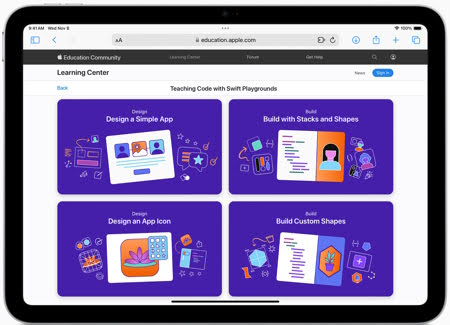










0 comments